Son's broken computer means Navi gets a new computer
I was thinking I need some retail therapy to cheer me up and my son's computer also happened to be busted (not starting no matter what I do), that I thought what a wonderful money sink - a new computer!
(Yes, in theory, I should just diagnose what was wrong with his computer. It could be the motherboard, the RAM, a failed HDD... but instead, what do I do? Yes, I go splurge on a computer. Very wasteful!)
It wasn't that long ago when I got a new computer, and it's still pretty current, and my computer is a little bit overpowered for a young boy and his youtube, maths games, homework and watching movies, but at least it will run a bit smoothly!
So how much ridiculous money can I spend?
This is what I got:
I can't get over how small this Samsung Pro 950 is! It's so cute! I'm a bit worried about it getting hot, but I'll see. The warranty on this thing is actually pretty good.
So after that I sat down to put all my bits together. Putting it all in is a bit like LEGO and it's always exciting to see the case fill up.
My hands are small and dainty and it's fiddly screwing in all these things. How do big boys with fat fingers do it, I wonder.
So just showing here where to put the Samsung Pro 950. Had to move this pin thing around so that it could be mounted. And it took me a while to figure out how to get the chip end in...
Yes, I still have a Blu-Ray drive. What if I want to watch some of my Blu-Rays!
Well this was different to my previous case. The SSD drive bays are over the power supply. I guess it saves a bay slot.
I don't think I'll use this overclocking thing. I can't get it to fit into the case in the drive bay, and would I really overclock? I wouldn't mind having all the temperatures though... a shame.
Here is a REALLY bad photo of it finished. Gotta love it when I put the CPU water cooling fans upside down after I've put everything in. Not too hard to fix but a bit tricky doing it upside down!
I dug through my son's computer and took out his GTX 790 and put it in for now. I think I will let him play with my new computer first until I get my new graphics card, and then I will swap the computers around. Gosh, it's so nice to have a nice clean computer without all the crap!
(Yes, in theory, I should just diagnose what was wrong with his computer. It could be the motherboard, the RAM, a failed HDD... but instead, what do I do? Yes, I go splurge on a computer. Very wasteful!)
It wasn't that long ago when I got a new computer, and it's still pretty current, and my computer is a little bit overpowered for a young boy and his youtube, maths games, homework and watching movies, but at least it will run a bit smoothly!
So how much ridiculous money can I spend?
This is what I got:
- Intel Core i7 6850K Broadwell-E 6-Core LGA 2011-3 3.60GHz CPU
- ASUS RAMPAGE V EXTREME USB 3.1 X99 Intel LGA 2011-3 E-ATX MB
- Cooler Master MasterCase Pro 5 Mid Tower Case
- G.Skill Ripjaws 4 32GB (4x 8GB) 2400MHz Quad Channel DDR4
- Corsair AX860i 860W 80+ Platinum Digital Modular Power Supply
- Samsung 950 Pro 512GB M.2 NVMe SSD
- Samsung 850 EVO 1TB 2.5" SATA III SSD
- Cooler Master Nepton 240M Liquid CPU Cooler
One thing is missing. Yes, a GPU is missing. I am waiting for the Gigabyte GTX 1080 Xtreme to come out and I'll get that.
Look at those 3 sexy fans!
I love Cooler Master cases. So modular and easy to put things into. And also this one is smaller than my full tower, so I'm hoping everything fits in.
Here you can see the modular designs of my old case (left) and the new one (right). I do like the little SSD bay slots that sit above the power supply, and also how the top of the case comes off the new one so it's easy to install the CPU cooler. I also like how there is airflow UNDER the case! Though I bet you that's gonna get real dusty really quick! I should be more vigilant with my maintenance!
 |
| Oops blurry! |
I can't get over how small this Samsung Pro 950 is! It's so cute! I'm a bit worried about it getting hot, but I'll see. The warranty on this thing is actually pretty good.
So after that I sat down to put all my bits together. Putting it all in is a bit like LEGO and it's always exciting to see the case fill up.
My hands are small and dainty and it's fiddly screwing in all these things. How do big boys with fat fingers do it, I wonder.
So just showing here where to put the Samsung Pro 950. Had to move this pin thing around so that it could be mounted. And it took me a while to figure out how to get the chip end in...
Yes, I still have a Blu-Ray drive. What if I want to watch some of my Blu-Rays!
Well this was different to my previous case. The SSD drive bays are over the power supply. I guess it saves a bay slot.
I don't think I'll use this overclocking thing. I can't get it to fit into the case in the drive bay, and would I really overclock? I wouldn't mind having all the temperatures though... a shame.
Here is a REALLY bad photo of it finished. Gotta love it when I put the CPU water cooling fans upside down after I've put everything in. Not too hard to fix but a bit tricky doing it upside down!
I dug through my son's computer and took out his GTX 790 and put it in for now. I think I will let him play with my new computer first until I get my new graphics card, and then I will swap the computers around. Gosh, it's so nice to have a nice clean computer without all the crap!












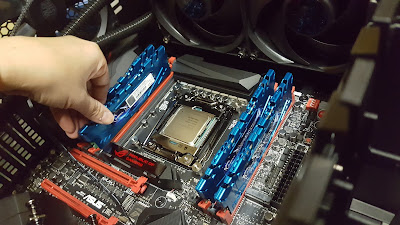






Nicely done. Something I've found out with 16GB or more or RAM is you can just turn off the swap file completely. Speeds the system up and saves some churning of your SSD(s) as well. I case you didn't already know that. :)
ReplyDeleteThat new case looks like it has air filters on it (hard to tell from just the picture), so if it does that'll help with the dust management. My last case had that, it was great, but this one does not, and I can tell the difference. Imma need a new case to fit under my new desk so I'm going to keep that in mind this time. Death to the dust bunnies!
I didn't know that and maybe that will make my SSDs last longer... though the warranty on it is really long with a massive read/write that I wouldn't be able to max out anyway. Cool!
DeleteThe case does have filters on it so hopefully I will have LESS dust but I should also make some effort to do some maintenance as well. Poor little dust bunnies, thwarted again!
Very nice! Fun to see a home build. Does the M.2 SSD drive have the OS on it? That will fly. The 1080 should be amazing. I've been hanging out for the 1070 & a new 4K monitor... though it sounds like 4K might need two 1070s for anything except WoW.
ReplyDeleteI'm not sure about that, but I won't have 2 4K monitors. Yes, it is rather cool building my own rig. I like it!
DeleteLooks good. I'm afraid to look inside my case. I fear it's really dusty but I need an upgrade anyway.
ReplyDeleteYour computer is so old!
DeleteCan I be your kid. Please. Is there like an application process?
ReplyDeleteLol you have to have half my genetic structure for starters :D
Delete